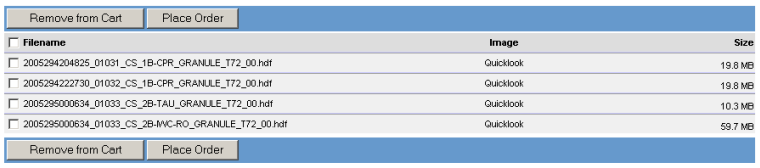
Here is where you can view the list of files currently in your cart. You can also select a file or files for removing from your cart, place an order, see a Quicklook browse image of a file, and view the size of a file.
For more information about the Quicklook browse images, see the chapter on "Quicklook Browse Images".
Selecting Files and Removing them from Your Cart
| · | Simply check the boxes next to the files you would like to remove from your cart and uncheck the boxes you would like to keep. You may also check or uncheck the box at the top of this list to select or unselect all of the files.
|
| · | Click on a Remove from Cart button to remove the currently selected files from your cart. The Cart link on the top banner of the web page will be updated to show the new total size of the files in your cart.
|
Placing an Order
| · | Click a Place Order button to place an order for the files listed in your cart. If your order size exceeds your disk quota (default is 1GB), you will be prompted for more information about how you would like to proceed with your order. If your order was placed successfully you will have a specific amount of time (default is 7 days) to retrieve your data from our local FTP site. You will be sent an e-mail when your order is completed. Go to the Order Status area if you would like to check on the status of your order or to see where your data will be placed.
|