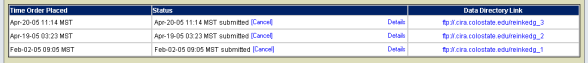
This table lists an order on each line with the following information:
Time Order Placed - This is the time when the order was placed.
Status - This is the current status of your order preceded by the time of that status. You can also cancel or delete an order here plus click a link to more details about the order. The various status messages are as follows:
| · | generating - Order is being generated.
|
| · | submitted - Order has been submitted.
|
| · | special - This is an order that requires special DPC approval such as writing the order to DVDs.
|
| · | pending - This order is pending the deletion of another order for disk space.
|
| · | queued - This order is queued up and waiting for another order to be filled.
|
| · | processing - This order is being processed.
|
| · | completed - This order is completed and ready to be transfered.
|
| · | canceling - This order is in the process of being cancelled.
|
| · | canceled - This order was cancelled.
|
| · | deleting - This order is in the process of being deleted.
|
| · | deleted - This order was deleted.
|
Data Directory Link - This is a link to the directory where your data will reside.