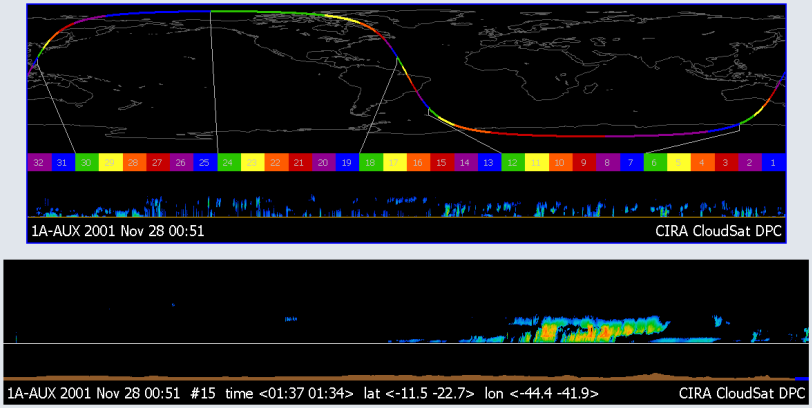
The top image is a Thumbnail of the file and the bottom image is a Full Resolution Segment of the file.
Thumbnail
This image is divided into the following sections from top to bottom:
| · | Map with color-coded orbit.
|
| · | Color bar that matches the color-coded orbit with the compressed profiles. Clicking on a segment number box will display that segment for the bottom image.
|
| · | Compressed profiles.
|
| · | Label (format is Product Year Month Day Hour:Minute)
|
Full Resolution Segment
This image is divided into the following sections from top to bottom:
| · | Full resolution profiles
|
| · | Corresponding elevation data
|
| · | Label (format is Product Year Month Day Hour:Minute Segment_Number time <leftmost rightmost> lat <leftmost rightmost> lon <leftmost rightmost>)
|